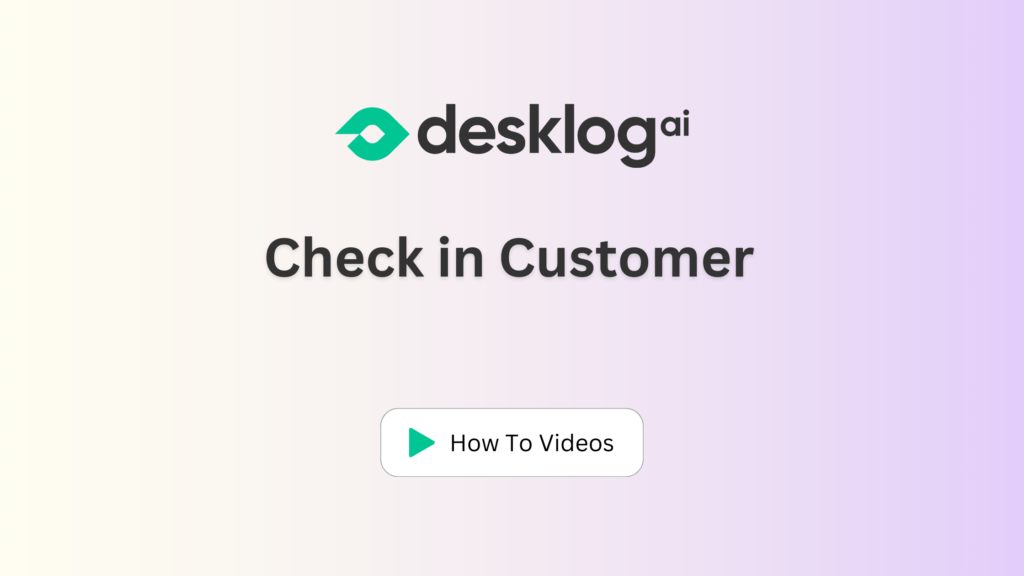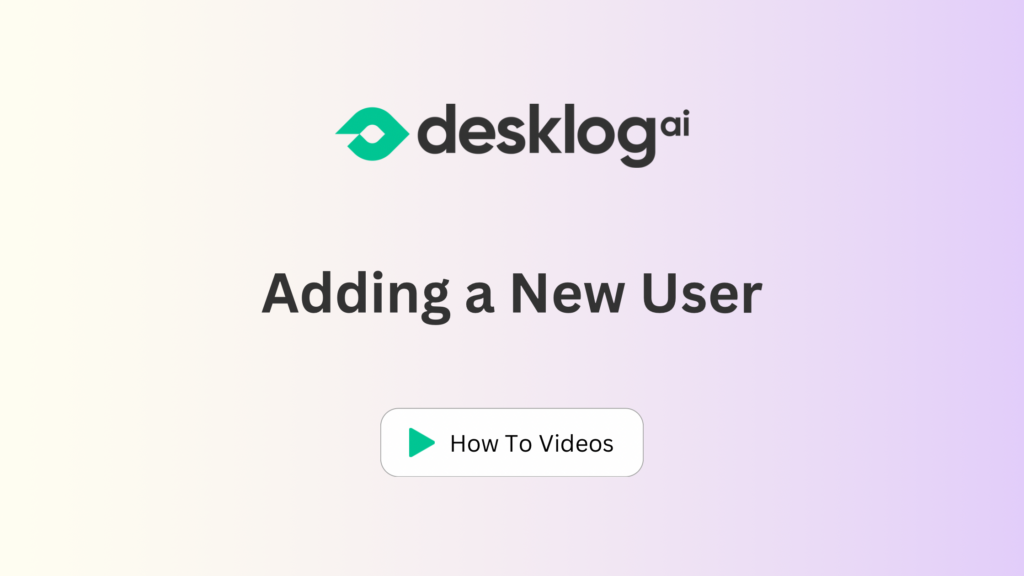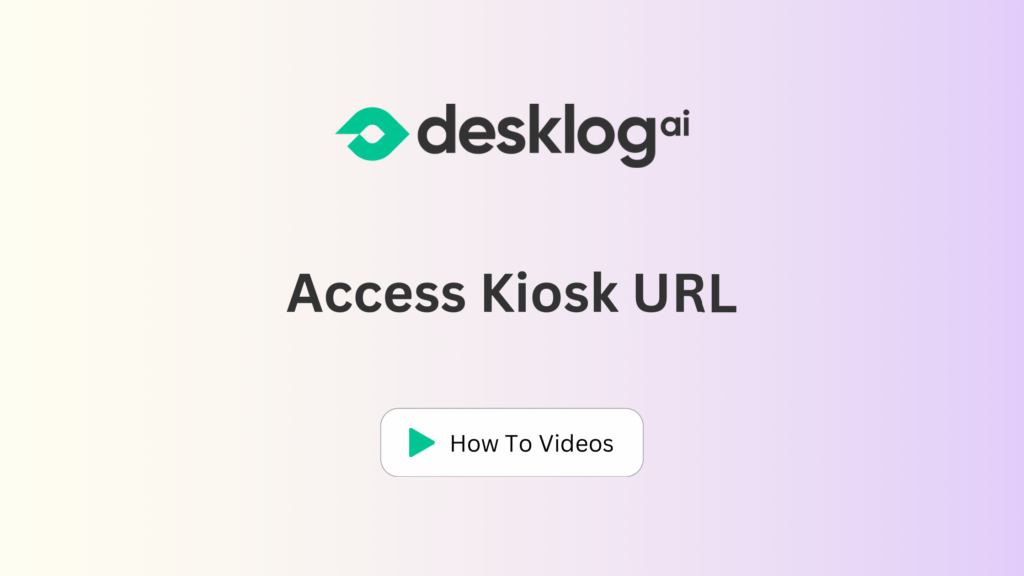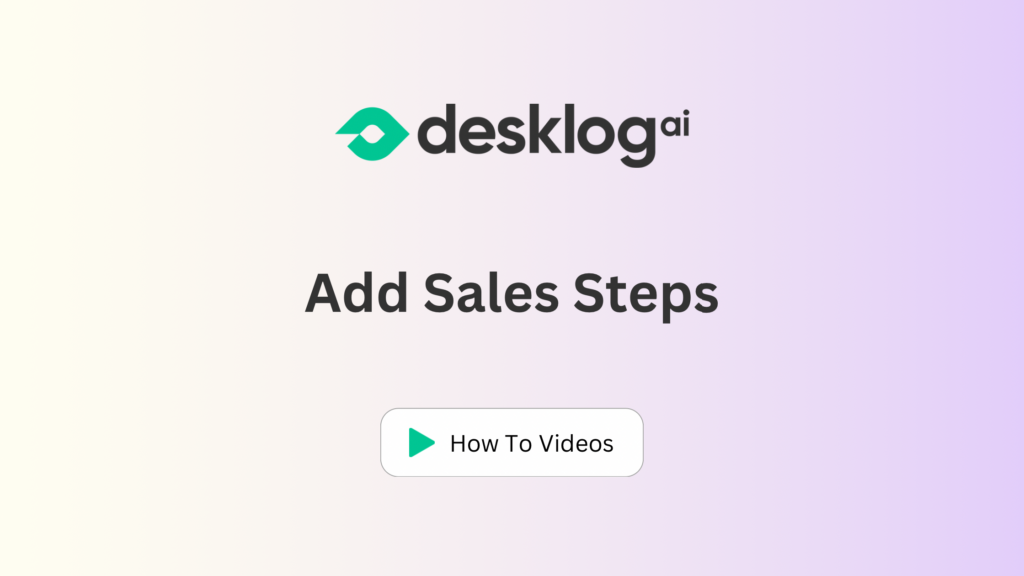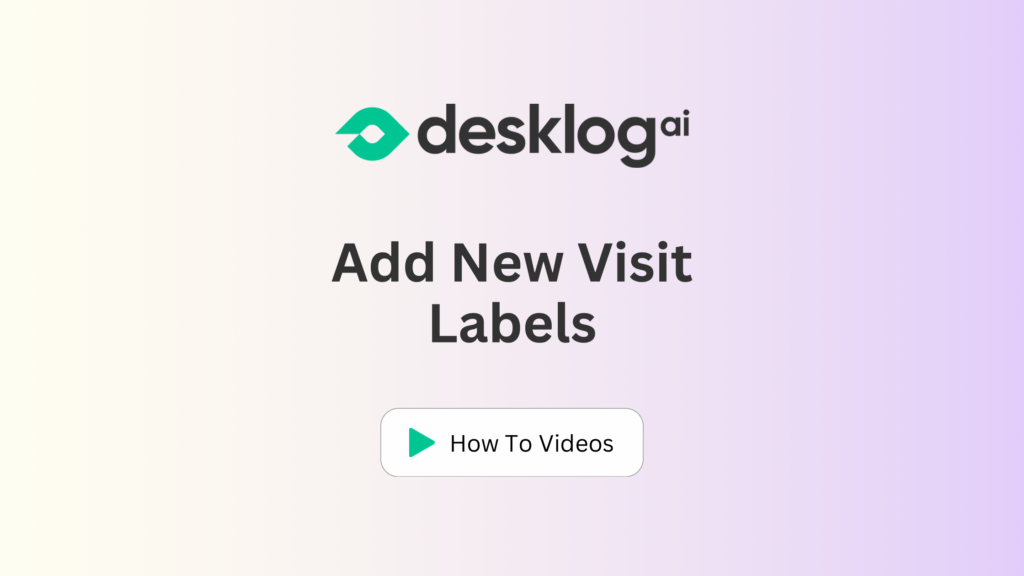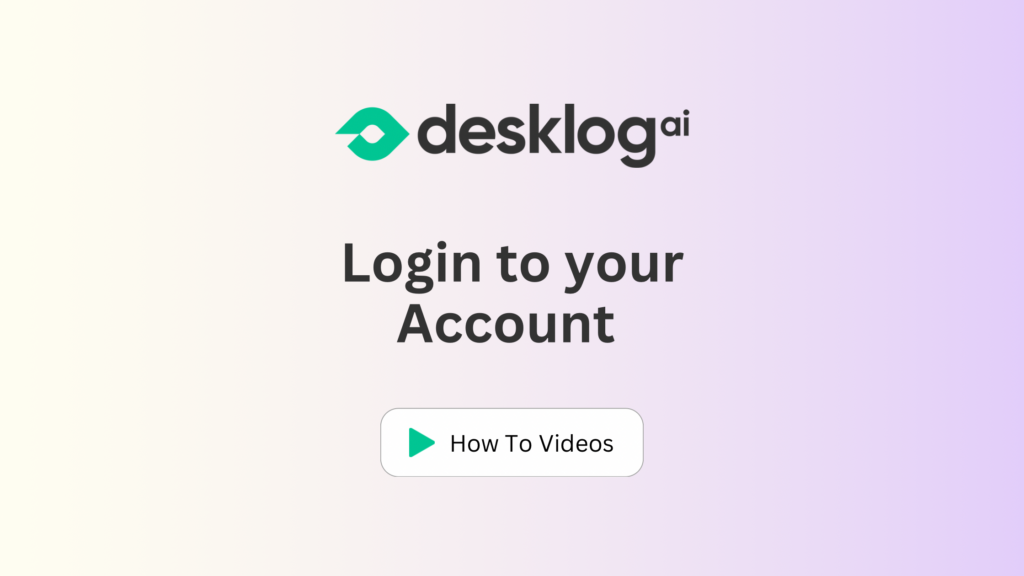Follow these steps to check customer into Desklog AI. If you need further assistance, reach out to your Performance Manager.Phone Support is available Monday-Friday, 9am-5pm EST. 📞 (866) 530-7462🌐 https://desklog.ai/contact/#support
How To: Add a New User
Follow these steps to add a new user into your Desklog AI account. If you need further assistance, reach out to your Performance Manager.Phone Support is available Monday-Friday, 9am-5pm EST. 📞 (866) 530-7462🌐 https://desklog.ai/contact/#support
How To: Access Kiosk URL and Update Kiosk Pin
Follow these easy steps to update your kiosk PIN and access the kiosk URL. If you need further assistance, reach out to your Performance Manager.Phone Support is available Monday-Friday, 9am-5pm EST. 📞 (866) 530-7462🌐 https://desklog.ai/contact/#support
How To: Add Steps In Pipeline Settings
Here’s how to easily add steps to your personalized Pipeline. If you need further assistance, reach out to your Performance Manager.Phone Support is available Monday-Friday, 9am-5pm EST. 📞 (866) 530-7462🌐 https://desklog.ai/contact/#support
How To: Adjust Firewatch Settings
Follow these steps to quickly adjust your Firewatch settings. If you need further assistance, reach out to your Performance Manager.Phone Support is available Monday-Friday, 9am-5pm EST. 📞 (866) 530-7462🌐 https://desklog.ai/contact/#support
How To: Add New Visit Labels
Follow these steps to add new visit labels to your selection. If you need further assistance, reach out to your Performance Manager.Phone Support is available Monday-Friday, 9am-5pm EST. 📞 (866) 530-7462🌐 https://desklog.ai/contact/#support
How To: Add Vision AI Disregarding Reason
Follow these steps to add Vision AI disregarding reasons for captured photos. If you need further assistance, reach out to your Performance Manager.Phone Support is available Monday-Friday, 9am-5pm EST. 📞 (866) 530-7462🌐 https://desklog.ai/contact/#support
How To: Add New Document Types
Follow these steps to add a new document type into your selection. If you need further assistance, reach out to your Performance Manager.Phone Support is available Monday-Friday, 9am-5pm EST. 📞 (866) 530-7462🌐 https://desklog.ai/contact/#support
How To: Login to Desklog AI
Follow these steps to login to your Desklog AI account. If you need further assistance, reach out to your Performance Manager.Phone Support is available Monday-Friday, 9am-5pm EST. 📞 (866) 530-7462🌐 https://desklog.ai/contact/#support
How To: Adjust Dealership Hours
Keeping your dealership’s hours up to date is crucial for accurate reporting and smooth customer interactions. Follow these steps to quickly adjust your dealership hours in Desklog AI. If you need further assistance, reach out to your Performance Manager.Phone Support is available Monday-Friday, 9am-5pm EST. 📞 (866) 530-7462🌐 https://desklog.ai/contact/#support